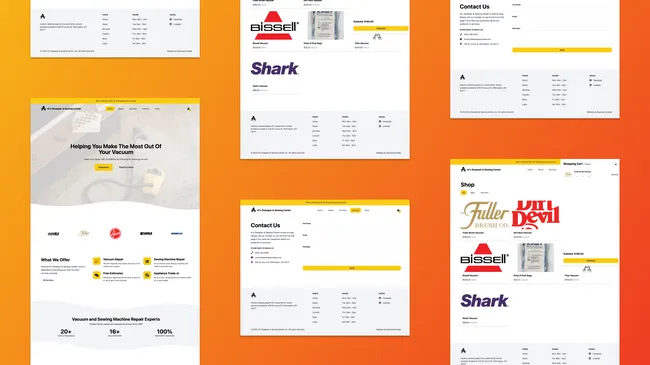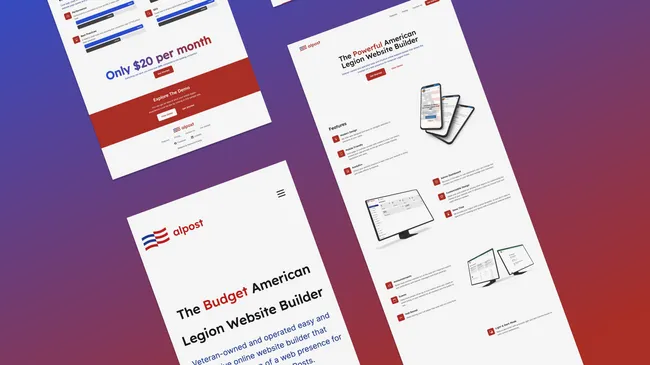Lessons Learned
Before this project, I would reach for an npm package called variant-classnames.
This package would conditionally add class names to your components based on props.
import cn from 'variant-classnames';
type ButtonProps = {
text: string,
color: 'red' | 'blue',
};
export const Button: React.FC<ButtonProps> = (props) => {
const variants = {
color: {
red: 'bg-red-100 text-red',
blue: 'bg-blue-100 text-blue',
},
};
const classes = cn(variants, props);
return <button className={classes}>{props.text}</button>;
};
This utility removes the need to fill your className attributes with many ternary operators and makes the code more managable.
type ButtonProps = {
text: string,
color: 'red' | 'blue',
};
export const Button: React.FC<ButtonProps> = (props) => {
return (
<button
className={`${props.color === 'red' ? 'bg-red-100 text-red' : ''} ${
props.color === 'blue' ? 'bg-blue-100 text-blue' : ''
}`}
>
{props.text}
</button>
);
};
For this project, I chose class-variance-authority or cva. With variant-classnames you would have to create an interface for all your props. CVA offers the VariantProps helper to extract variant types, so you don’t have to code the interface manually.