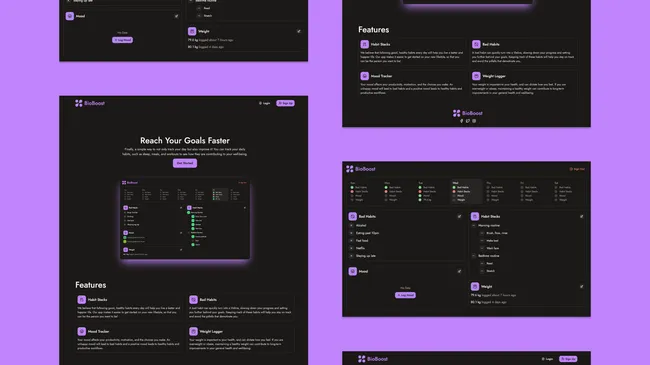Problems and Thought Process
My first idea was that I could create a template and duplicate the codebase for every Legion that wanted a new website. I realized that this approach would not be sustainable. I would have to clone the template, change the writing, set up a CMS, deploy the codebase to a hosting provider, purchase a domain, configure the DNS, etc. If I wanted to add a new feature or fix a bug, I would have to go in and manually change every codebase.
Plan B
I wanted a way to automate these tasks and have a single codebase to update. Unfortunately, I had no idea how to do this. I queried Google for days trying to find the phrase that would help me in my quest. Then one day, I opened my podcast player and saw a podcast labeled “Potluck - Multi Tenant Apps, JS Sprinkles, Kids Coding, Server Error Handling” by Syntax. “Multi Tenant Apps” was the answer.
I began working on a repo to practice basic multi-tenant architecture and hosted it on a digital ocean droplet. I installed Caddy server to manage SSL certs and handle wildcard domains. I was using CSR, which would result in poor performance and SEO. Trying to set up SSR was going to be a nightmare.
Plan C
Thank goodness for Vercel’s Platform Starter Kit. Using Next.js for this app would provide significantly better performance and SEO, which is crucial for the kind of website I was making. The only problem was I have never used Prisma, PlanetScale, or NextAuth.js, and the codebase was honestly intimidating.
Rather than cloning the repository to conform it to my needs and just relying on the magic to make it work, I wanted to figure out the magic that made it work. I went through every file to figure out what everything was responsible for and took the code I needed to use in my project.